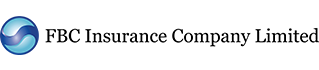yakO! Insurance
yakO! has been repacked! It has been exceptionally designed with new and exciting features for everyone who requires Third Party vehicle insurance or ZINARA License in Zimbabwe. Over and above buying your Third Party insurance in a safe and convenient way, you can buy your ZINARA License Disk in the comfort of your home or office using your mobile phone. The ZINARA License Disk will be delivered to your door step for FREE. You will also get the Hospital Cash Plan (HCP) policy free of charge.
- Agent Insurance Terms & Conditions
-
Download Terms and Conditions Here
- What is yakO!?
-
yako is a car insurance service which allows you to insure your vehicle, motor or car in the comfort of your home.
- How do I benefit from yakO!
-
- Free ZINARA License Disk Delivery
- Free Hospital Cash Plan Policy
- Convenience through instantly purchasing Third Party Insurance and ZINARA License, anywhere anytime…24 hours/7 days a week
- Save the costs and time required for visiting a physical shop or financial institution
- Simple, user-friendly and quick registration process
- Availability of 24-Hour support through the FBC Help Centre
- How Do I register for yakO!?
-
- Dial *220#
- Choose Option 2 for ‘Insurance Services’ option
- Choose Option 1 to register
- Choose Option 1 to read and accept terms and conditions
- Enter ID No.
- Enter last name/surname
- Enter date of birth
- Press 1 to confirm registration
- How do I register my vehicle?
-
- Dial *220#
- Choose Option 2 (Insurance Services)
- Choose Option 1 to register
- Choose Option 1 to read and accept terms and conditions
- Enter ID No.
- Enter last name/surname
- Enter date of birth
- Press 1 to confirm registration
- How do I get a quote for Third Party Insurance Only?
-
Dial *220# Select Option 2 (Insurance Services) Select Option 2 (Buy Insurance and License) Select Option 1 (Third Party)
- Select Option 1 (Get Quote)
- Select Preferred Delivery Method. The options are listed below:
Option 1(Postal)- If you want us to post the Insurance to your designated residential address
Select vehicle(s) Select a payment frequency option
Option 2(Office Collection)- If you prefer to collect the Insurance from our officesOption 1- Term- 4 Months
If you select your preferred term, the amount will be displayed on your mobile phone screen. Press 1 to pay and accept the qoute
Option 2- 6 months
Option 3- Two terms- 8 Months
Option 4- Annual-12 Months - How do I get a quote for Third Party Insurance and ZINARA License?
-
Dial *220# Select Option 2 (Insurance Services) Select Option 2 (Buy Insurance and License) Select Option 2 (Third Party and Zinara)
- Select Option 1 (Get Quote)
- Select Preferred Delivery Method. The options are listed below:
Option 1(Postal)- If you want us to post the Insurance to your designated residential address
Select vehicle(s) Select a payment frequency option
Option 2(Office Collection)- If you prefer to collect the Insurance from our officesOption 1- Term- 4 Months
If you select your preferred term, the amount will be displayed on your mobile phone screen. Press 1 to pay and accept the qoute
Option 2- 6 months
Option 3-Two terms- 8 Months
Option 4 - Annual-12 Months - How do I get a quote for ZINARA License Only?
-
Dial *220# Select Option 2(Insurance Services)
- Select Option 2( Buy Insurance and License)
- Select Option 3 ( Zinara only)
- Select Option 1 (Get Quote)
- Select vehicle(s)
- Select a payment frequency option
Option 1-Term- 4 Months
If you select your preferred term, the amount will be displayed on your mobile phone screen.
Option 2- 6 months
Option 3- Two terms- 8 Months
Option 4- Annual-12 Months - How do I pay?
-
- If you are happy with the qoute displayed on your mobile device’s screen, press 1 to accept the qoute and pay
- Choose Option 1 for payment through Bank
- Choose Option 2 for payment through Ecocash or OneMoney
- Payment Methods Procedures
-
Option 1- Payment through Bank
If you select Option 1 (Payment through bank), the following screen will pop up:
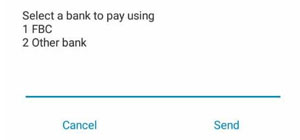
Option 1- FBC
Choose Option 1 if you are an FBC Bank or Building Society account holder. If you select FBC, the system will request for your PIN to confirm the payment. Enter the PIN number for your FBC account to initiate the payment.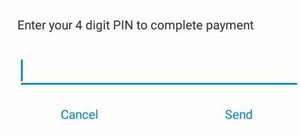
Option 2- Other Bank
If you select Option 2(Other Bank), a list of local banks will be displayed. Select your bank and you will receive an SMS with instructions for how to pay for yakO! using your bank. For example, if you select Option 1 (MyCash), the following screen will be displayed: Available Banks Menu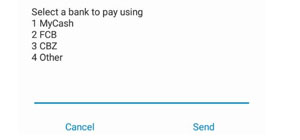
SMS with Instructions for How to pay using Mycash will be sent to your mobile device
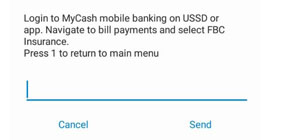
Option 2- Payment through Ecocash
Under Ecocash, Select Merchant Option 1 and the following screen will be displayed.
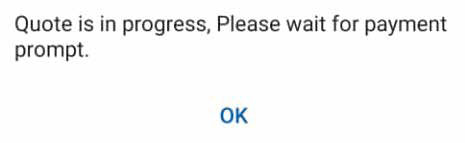
Enter your Ecocash PIN to confirm payment
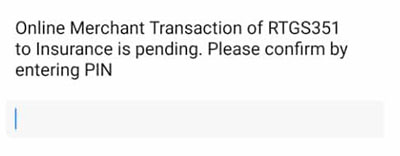
Option 3- Payment through OneMoney
Under OneMoney, select Merchant Payment and the following screen will be displayed
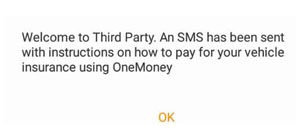
Follow instructions on the SMS Message to pay
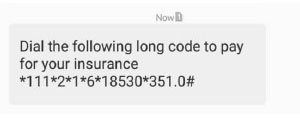
- Is this product available to everyone?
-
yakO! is available to everyone who requires Third Party Vehicle Insurance or ZINARA Licensing services. Our aim is to offer convenient, reliable and affordable services to everyone across the nation.
- Can a customer register and buy Insurance or Zinara License for more than one vehicle using yakO!?
-
Yes! Everyone can register, insure and license as many vehicles as they want, provided they have a mobile phone.
- Is yakO! open to all mobile networks?
-
yakO! can be accessed using all local mobile networks namely Econet Wireless, Onemoney and Telecash. Our aim is to offer a convenient service to all vehicle owners.
- Can existing FBC customers pay for their Third Party Insurance and Zinara License using yakO!?
-
Yes, FBC customers can pay for third-party vehicle insurance and buy ZINARA License using yakO! Any vehicle owner can choose between the following options:
- Third party insurance only
- Third Party Insurance and Zinara License
- Zinara Lisense only
- If I buy Third Party Insurance and ZINARA License using yakO! how do I get the disk?
-
yakO! can deliver the disk to your door step. All you need to do is to ensure that you provide your preferred home or office address by adding a delivery address on yakO! and chose the “Postal” option on the preferred delivery menu.
You can also choose to collect your disk from the nearest Post Office or FBC insurance Office by selecting the “Office Collection” option on the “preferred delivery method” menu. - How do l add my delivery address on yakO!?
-
Follow the steps below to add your preferred delivery address on yakO!
Step 1: Dial *220#
Step 2: Select Option 2 (Insurance Services)
Step 3: Select Option 4 (Add Delivery Address)
Step4 : Enter your preferred delivery address and click send - What if I am insured with another company can I register on yakO!?
-
Yes, you can register on yakO! even if you are insured elsewhere. When your current insurance expires, you can use yakO! for buying your Third Party Vehicle insurance or ZINARA License in the comfort of your home or office.
- Where do I get assistance for yakO!?
-
You can contact our team on WhatsApp :0786 257 574 0786 257 575/6. You can also call or send a text message to the numbers. We are a click away and available 24/7.