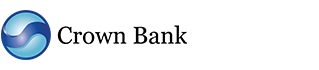Mobile Banking
Mobile Banking service gives you access to your account direct from your mobile phone, safely and easily.
Details
Crown's Mobile Banking service gives you access to your account direct from your mobile phone, safely and easily. To access our mobile phone banking service, just dial *220#. The service is menu based and all functionalities available will be displayed after successful PIN verification.
Service Overview
To register for Mobile Banking, you must have a Crown bank account. The service is available on all mobile networks in Zimbabwe (Econet, Telecel and NetOne). Once registered, customers will receive their one-time PIN via SMS on their registered mobile number. This PIN must be changed to access the service.
To access our Mobile Banking service simply dial *220#. Other benefits of registrations include SMS alerts for selected credit and debit card transactions.
All linked accounts that you maintain with Crown Bank will be automatically included on the list of self-accounts. This will enable you to move funds between your current account to your savings account and vice versa.
For charges refer to the tariff guides.
Features
Fund Transfer
Transfer funds between self or nominated accounts from anywhere, anytime.
Pay Bills
Pay bills with a range of service providers such as water utility companies .
Forex Rate
Access the most recent foreign exchange rates direct from your phone.
Additional Features
- Check your balance – Access both your available and book account balances
- Mini-statement – View details of the last 2-3 transactions on either selected or all accounts you maintain with us
- Full statement – Request a full statement to be delivered or picked up from the nearest branch or registered address
- My settings – Change your password and main your operating account
- Airtime top up – Top up not only your numbers but also those belonging to friends and family across all local mobile networks
Frequently Asked Questions
- What is Mobile Banking?
-
Mobile Banking is a simple, hassle-free, secure mobile phone banking service available to all Crown customers in Zimbabwe. Currently the service is available to Econet, Telecel and NetOne subscribers.
- Do I have to pay for using this service?
-
Please refer to the tariff guides for the latest charges, however all registered Mobile Banking users will receive free SMS alerts for selected debit card transactions.
- Can I access the service from overseas?
-
Yes, as long as you have roaming on your phone.
- How secure is this service?
-
The risks for using the service have been minimised in that funds can only be transferred to Crown nominated accounts. Even if someone steals your mobile phone and somehow finds out your PIN, the worst thing that can happen is they can check your balance, transfer funds to your nominated accounts (spouse, child etc.) top up your phone and probably pay your bills. They can't transfer funds to their own accounts if they have not been nominated. Please note that you can nominate an account for a one-time transfer and immediately request for a deletion.
- What precautions should I take for this Mobile service?
-
Besides maintaining the confidentiality of your Mobile banking password, you should take the following precautions:
- DO NOT reveal your password to anyone, write down or use it where someone else can see.
- Change your password IMMEDIATELY, using the 'My Settings' service, if you suspect it has been revealed.
- DO NOT use easily recognized numbers such as your telephone number etc. as your password.
- What should I do if I suspect there are unauthorized transactions on my account?
-
If you suspect there are unauthorized transactions on your account, please report to our Call Centre. Please provide details such as your name, account number, transaction type, date & time of transaction, description of error and amount involved.
- Who can apply for this service?
-
To register for Mobile Banking, a customer must have a Crown Bank account and (currently) must be an Econet, Telecel and NetOne subscriber.
- How do I apply for this service?
-
You will need to complete an 'application form' and submit to the branch or via the Contact Centre.