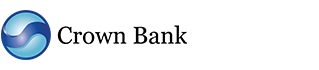Take Care of Your Business Needs
Take Care of Your Business Needs
Be Unstoppable. Bank on the go.
Take care of your banking needs no matter where you are.
At Crown, we know that you are constantly on the go. Download FBC Mobile Moola and start managing your finances anytime, anywhere.

Simplifying your life
At Crown bank we understand that we all live busy lives so we are designing and developing an even faster solution where you can do all your banking and so much more in lightning speed.

Open an additional Bank Account
Open additional accounts with our simplified account opening experience that you are going to love.
The FBC Mobile Moola app gives you the freedom and time to apply for additional bank accounts from the comfort of your home, office or on the go. We’re helping you Bank anytime, anywhere with our iPhone and Android mobile banking apps.
To open an additional bank account on FBC Mobile Moola, all we need is you and your mobile.
Transfer Funds
Enjoy the convenience of transferring money to other accounts locally and internationally through FBC Mobile Moola anywhere, anytime.

Access Account Information
Access up to date information on the following types of accounts using this service: Savings Accounts, Current Accounts, Fixed Deposits and Loan Accounts.


Pay Bills
View your outstanding bill amount and make instant bill payments using either your bank account or credit card to the following billers: Utilities, Mobile Money and Airtime.
ZESA, City of Harare, CIMAS, Airtime.

Manage your funds effortlessly
Move money in 30 seconds anytime, anywhere. Move funds between your Ecocash wallet and bank account whenever you’ve got a moment to spare.
Open an additional bank account
With FBC Mobile Moola you can open an additional account and start transacting on the go. Our digital banking services are tailored to meet your busy lifestyle so you can enjoy the important things in life without visiting a branch.
Easy access
Log in using the same username and password that you use for Online Banking. If you are an iPhone or Android phone user, fingerprint login is now available. Set up in 3 easy steps.
Manage your account and your profile
Enjoy the convenience of accessing all banking services from updating your profile to requesting letters and much more.
Features Overview
|
MOVE MONEY
|
UPDATE YOUR PROFILE
|
|---|---|
| Between Own Accounts Transfer | Personal details |
| Local Transfer | Date of Birth |
| International Transfer | Contact details |
| Add a Beneficiary / Payee | Update Addresses |
| Pay Bills | Mailing address |
| Transfer History | Employment details |
| Client communications – SMS, Email | Other Personal info |
| Free eStatements | Tax information |
| Mailbox – Receive advice and updates | Identity Document uploads |
| Personalise your account names |
Bank from anywhere
|
SERVICES PROVIDED
|
ACCOUNT MANAGEMENT
|
|---|---|
| Locate – Branch / ATM’s | Additional account opening |
| Get Help – 24-Hour Client Care Centre & FAQ’s | Update Signature |
| Letter Requests | Update Communication preferences |
| Balance Confirmation | Request Statement |
| Certificate of Balance for support | ATM / Debit cards |
| Confirmation of Balance for visa | |
| Confirmation of Balance for Auditors | |
| Access Full Account details | |