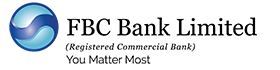FBC Virtual MasterCard
The FBC Virtual MasterCard is an innovation that opens a world of opportunities to you. No need to visit a branch, fill out paperwork, or wait for your card to be sent. With our FBC Mobile Moola App, you can get a virtual MasterCard instantly and start using it immediately. The FBC Virtual Mastercard allows you to make all your payments on time and from anywhere in the world.
Download the FBC Mobile app to get started
|
1 |
What is a MasterCard card? |
This is an electronic payment card that uses the MasterCard network to process payments via debit and prepaid cards. |
||||||||||
|
2 |
What are the requirements to apply for the FBC Prepaid Virtual MasterCard? |
We require your ID, proof of residence in your name and surname or affidavit stating your address, and an initial deposit of USD 20. You will be required to upload pictures of your documents and a selfie during your online application. |
||||||||||
|
3 |
How do I apply for a MasterCard card without visiting the branch? |
Download the FBC Mobile Moola App to on-board for your MasterCard:
To apply and use your MasterCard, download the FBC Prepaid Card App from your App Store or iStore. |
||||||||||
|
4 |
Is there an age restriction for MasterCard card holders? |
Anyone who is 16 years and older can apply for the FBC Prepaid MasterCard. |
||||||||||
|
5 |
Can I apply for a MasterCard card online while I am outside the country? |
Currently, you can only apply from Zimbabwe or if you have an active Zimbabwean line abroad from which to receive your SMS notifications and OTP. |
||||||||||
|
6 |
As an existing client, can I apply for a new Prepaid MasterCard online? |
No, you cannot. Online applications are only for new clients without existing or expired cards. Existing clients must visit the branch to make their application. |
||||||||||
|
7 |
What type of Prepaid MasterCards can I apply for online? |
You can apply for the virtual card. It does not have a physical card and is used only for online purchases and payments. |
||||||||||
|
8 |
If I apply for a Virtual Card and then want to get the physical card, is this possible? |
For now, online applications for the physical cards are not yet available. Virtual cards enable you to do your online transactions. If you require a physical card you may visit your nearest branch and apply for one. |
||||||||||
|
9 |
How many cards am I allowed to apply for? |
Only one Prepaid Virtual MasterCard is allowed per individual. |
||||||||||
|
10 |
How do I make my initial deposit? |
The card can be funded through a cash deposit at any FBC Bank or Building Society branch across the country or through a telegraphic/ wire transfer into the card made from outside the country. |
||||||||||
|
12 |
How do I put my PIN? |
You can set your PIN on the FBC Prepaid MasterCard Application or through our FBC Web Portal on our website. On the FBC Prepaid MasterCard app, do the following:
|
||||||||||
|
13 |
How can I view my account number? |
Your card number will be displayed once you log into the portal. You will also be able to see it on the App under My Cards. |
||||||||||
|
14. |
Can I transfer funds to another account holder? |
The App has an option to transfer funds to other FBC Mastercard account holders via the Card to Card function. For other transfers, contact help@fbc.co.zw. |
||||||||||
|
15 |
Does the card receive transfers locally and internationally |
The FBC Prepaid MasterCard accepts cash deposits and transfers (done locally) and wire transfers (done internationally). |
||||||||||
|
16 |
Will I be able to link my current account to the FBC Virtual Prepaid MasterCard? |
FBC only issues Prepaid MasterCards which are denominated in USD and are not linked to the local ZWL account. |
||||||||||
|
17 |
How do I view my bank statement? |
You are only able to view the last 10 transactions of your card on the web portal or mobile application by following the steps below:
Should you wish to get a full statement, you can contact our Contact Centre for assistance. |
||||||||||
|
18 |
Will my Virtual card be personalised (having my name on the card) |
All digitally opened MasterCards will bear the name and surname of the cardholder. |
||||||||||
|
19 |
Where does the FBC Virtual Prepaid MasterCard card work? |
The card works on any website where they accept MasterCard. Often times the MasterCard logo will be displayed on the website payment platform. |
||||||||||
|
20 |
How long does it take to apply for the MasterCard? |
It takes you just 5 minutes to apply for the MasterCard. |
||||||||||
|
21 |
Is there any paper work to be completed? |
There is no physical submission of paper. Everything is done via our mobile application - where you will upload your ID, proof of residence and take a selfie, and card application is done via the prepaid application or web portal. |
||||||||||
|
22 |
Where do I get assistance in case of challenges? |
You can call our FBC Contact Centre which operates 24/7 through any of the following channels:
|
||||||||||
|
23 |
Can I apply for the FBC Virtual Prepaid MasterCard without banking with FBC? |
Yes you can. Account holders and non- account holders can apply for the FBC Virtual Prepaid MasterCard and transact with ease. |
||||||||||
|
24 |
Will I be able to withdraw cash using the Virtual card? |
You can withdraw from your nearest FBC branch. |
||||||||||
|
25 |
How will I check my balance? |
You can use the FBC Prepaid MasterCard Application:
|
||||||||||
|
26 |
If the card is stolen, how do I block it? |
The card can be blocked instantly by logging on the mobile application and selecting the Block Card option. Alternatively, you can contact the FBC Contact Centre to block the card for you. |
||||||||||
|
27 |
Can we apply for a business MasterCard through digital on boarding? |
Yes, a Virtual Business MasterCard can be applied for digitally. |
||||||||||
|
28 |
What are the charges for using the card? |
|
||||||||||
|
29 |
Is there a monthly charge? |
There are no monthly account maintenance charges levied on the MasterCard. |