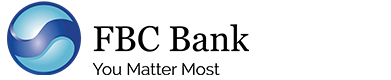Crown Bank ZIG (ZWL) VISA Card
How do i activate my ZIG (ZWL) Visa Debit Card?

To activate your ZIG (ZWL) debit card, you must first register for mobile banking services by following the steps below.
- Dial *220#
- Select Banking Services
- Enter OTP that was sent via SMS. If sent OTP has expired, press 1 for an OTP resend
- Enter new preferred PIN
- Confirm preferred new PIN
Once all steps have been completed you have successfully registered your account for mobile banking services.
You may proceed to activate and set your card PIN for your ZIG (ZWL) classic visa card by downloading the FBC Mobile Moola App on Playstore and App Store and following the steps below.
PlayStore : https://play.google.com/store/apps/details?id=com.hypercubesoft.fbc&hl=en&gl=US
AppStore : https://apps.apple.com/lb/app/fbc-mobile/id1437128168
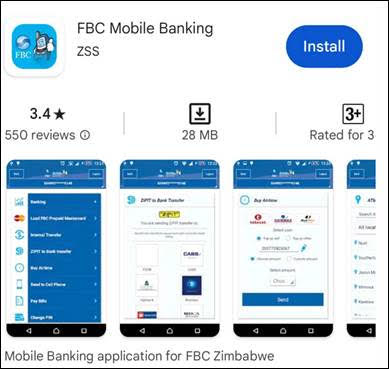
- Open the installed Application
- Accept Privacy Policy
- Select Start Banking
- Enter your registered Mobile Number and press Continue.
- An OTP will be sent and automatically validated on your Mobile Application
- Enter your Mobile Banking PIN and Login.
- A Biometrics pops up where you can either Activate biometrics or decline.
- Select the 3 dots on the top right corner of the Mobile App.
- Select Cards.
- 1Select the Card you want to set the PIN
- Select Set Card PIN
- Enter New PIN
- Confirm PIN
- Select Continue
- You have successfully set your card PIN for card 601704*****1234, select OK.
- Log Off from the Mobile Application and re-login.
- The activated accounts will be showing on the landing page.
Crown Bank USD VISA Card
- For personal clients, cards will be sent to your nearest post office for collection using your registered mailing address. In the event that you have moved location, kindly reach out to our 24-hour Call Centre or nearest branch if in need of redirection.
- For clients outside the country, cards will be couriered to you subject to confirmation of your address.
- Should you not have received your card, kindly note that you have the latitude to visit our branches for your banking services which are located at AUSQ Branch in Harare and Fife Street Branch in Bulawayo.
VISA FAQs
How do i activate my Visa card?
To activate your card and set PIN please follow the below steps:
1.Download the FBC International Card App
Anroid link: https://play.google.com/store/apps/details?id=com.fbcbank.fbcbankapp&hl=en&gl=US
Ios Link: https://apps.apple.com/us/app/fbc-international/id1392461145
2. Register your Visa card by following the prompts
3. Log into the App
4.Select Option “My Cards” on Dashboard
5. Pick active card and click on Set PIN
6. Receive and enter OTP to confirm
7. Enter Preferred PIN
8. Confirm Preferred PIN
9. Success Message pops up
My OTP has expired, what do I do?
Clients with expired OTPs can request for an OTP to be resend by following the steps below.
- Dial *220#
- Select Banking Services
- Enter OTP that was sent if it’s within 15 minutes. If sent OTP has expired, Press 1 for a resend.
Please contact our 24-Hour Contact Centre on +263 242 704 481-82 or Econet toll free 220 and 080800 25/6 for assistance, should you encounter any challenges.
Can the cards work on both ZiG and USD?
The Visa Classic cards are issued for ZiG transactions while Visa Gold, Infinity and Business cards are issued for USD FCA transactions.
What are the minimum balances per card product
There are no minimum balance requirements for our card products.
What are the requirements for a client to get a VISA card?
Visa cards are issued to all active account holders, separately for both local currency accounts and USD FCA accounts.
Can the cards work internationally?
Yes, your Visa cards namely Gold, Infinity and Business banking cards work internationally for Cash withdrawals, Point of Sale transactions and online payments.
Are our account numbers going to change?
Your account numbers will remain the same.
Can they work on FBC ATM’s?
Yes, your Visa cards will work on FBC ATMs
Which USSD can we use to check our accounts?
The USSD to be used is *220#
FBC BANK Zimswitch Debit Cards
Make cash transactions at ATMs, swipe at point-of-sale machines or pay online with our FBC ZimSwitch local debit card. Our FBC chip and PIN card is a secure and convenient mode of payment you can use at ATMs and points-of-sale around the country.
FBC MasterCard Prepaid
This is FBC’s most popular over-the-counter card for both existing and new clients. Just bring your ID, proof of residence, passport size photo and a $20 initial deposit to secure your chip and PIN prepaid card instantly. You can also access cash from the ATM, swipe at the point-of-sale or shop securely online. We have a personal as well as a business card to meet the needs of business travellers. Visit the nearest FBC branch to get one instantly.
Transaction Alerts
Keep track of all transactions on your account round the clock through our SMS and email alert system. Stay in control of your account through real-time transaction notifications on either your current or savings account. Get activated when you complete and email this attached form now.
Bill Payments
Pay all your utility and ancillary bills through internet banking, Mobile Moola or via your ATM. Make better use of your time by signing up and using one of our convenience channels. Dstv bill payments via Mobile Moola are updated instantly at Multichoice.