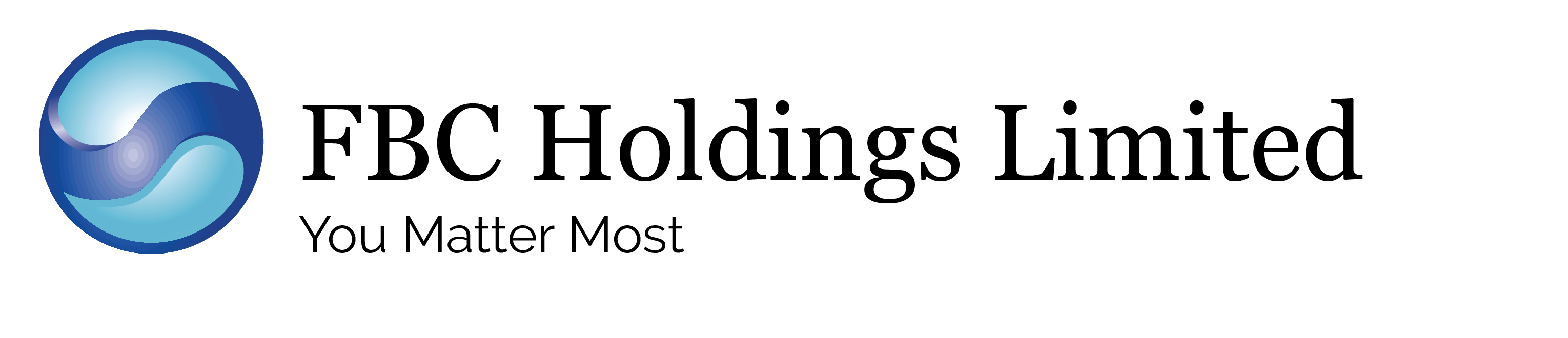What is Noku?
Noku is an easy-to-use secure channel which allows you to conduct basic banking and insurance functions on the go. This new service will enable you to access the following services:
Insurance services
- Purchase insurance
- Purchase ZINARA licence
- Register your motor vehicle
Banking services
- Account balance
- Internal transfers / Transfers to other Banks
- Purchase Airtime
- Merchant Payment
- Bill Payments
- Mini statement
- Card blocking
- PIN Change
How do I register with Noku?
Insurance Services
- Type “Hi” to Noku on 0787 220 220
- Select Option 2 (Insurance Services)
- Select Option 1 (Register Vehicle)
- Select option 1 (Add Vehicle)
- Follow the instructions that follow
Banking Services
- Just type “Hi ” to Noku on 0787 220 220
- Select Option 1 (Banking Services)
- Enter your pin
- Confirm Security token
- Chat, bank and insure with Noku
- Secure way of transacting
- Instant access to banking and insurance services on the go
- Personalised service
- Customer focused user experience
- Available 24/7
How do I benefit from banking and/or insuring with Noku?
- Secure way of transacting
- Instant access to banking and insurance services on the go
- Personalised service
- Customer focused user experience
- Available 24/7
Can I register with Noku if I don't have an account with FBC?
Yes, you can open an Instant account and Mobile Moola wallet with Noku and start transacting and insuring with Noku via WhatsApp.
- Say “Hi”
- Select Option 3 (Apply for account)
Can I register for insurance with Noku if I don’t have an account with FBC?
Yes you can. Kindly follow the steps below:
- Say “Hi”
- Select option 2 (Insurance services)
- Select option 2 (Buy Insurance)
- Select option 1 (Third party or your package of choice)
- Select option 1 (Get a quote)
- Follow the instructions thereafter
What do I need to register with Noku?
You need to have your personal details with you (ID number, phone number and address for banking services and your motor vehicle details to register for insurance services).
Why am I not able to register with Noku?
Kindly engage our Help Centre on toll free 220 or contact us on 0772152647 / 0772419693 / 0732152647 for assistance. You can also engage our Insurance team by calling 0786 257 574 / 0786 257 575/6
Can I purchase my insurance and ZINARA license disk from Noku?
Yes you can. Kindly follow the steps below:
- Say “Hi” to Noku
- Select option 2 (Insurance services)
- Select option 2 (Buy Insurance)
- Select option 1 (Third party or your package of choice)
- Select option 1 (Get a quote)
- Follow the instructions thereafter
What if I am insured with another company? Can I register with Noku?
Yes you can register even if you are registered elsewhere. When your current licence expires, our Insurance team will contact you and you can purchase your insurance and ZINARA licence disk using Noku on Whatsapp.
Can I register more than one vehicle with Noku?
Yes, you can register as many vehicles as you want with Noku.
Should I create a new pin number when banking or insuring with Noku?
Kindly use the same pin number you use for your Mobile Moola. Do not create a new pin number. Your PIN is personal, must be kept safe and not shared.
Can I chat with Noku in the local Zimbabwean languages?
Yes you can say Ndeipi or Etaa, however, your transactional instructions will be in numeric terms. For example, Enter 1 for Banking Services or Enter 2 for Insurance Services.
Is my conversation with Noku safe?
Your conversation with Noku is safe and secure. All WhatsApp messages are secured with end-to-end encryption which ensures that only you and FBC can read them.
Are there any keywords that I need to use to chat with Noku?
You can use “Hi, Ndeipi or Etaa” or any other preferred greeting of choice to start the conversation. You can use the corresponding number to indicate what you would like to do, for example, type 1 for Banking Services or 2 for Insurance Services.
Can I block my Card through Noku?
Yes, you can block your card through Noku.
How do I block my card with Noku?
- Say “Hi” on WhatsApp number 0787 220 220
- Select Option 1 (Banking Services)
- Tap the token link and confirm
- Select Option 5 (Card Services)
- Select Option 1 (Card Operation)
- Type the number that represents the account you wish to block
- Select Option 1 (Block card)
What happens if I lose my phone and someone gains access to my WhatsApp?
Kindly engage our Contact Centre on Toll Free 220 or contact us on 0772152647 / 0772419693 / 0732152647 for assistance in blocking your account.
Will I be asked for any personal information when insuring or banking with Noku?
FBC will never ask you to share your personal information via WhatsApp (like full Card/ Account number, card expiry date, PIN, OTP, Password, answers to secret questions, etc). You may however, be asked to input only the last 4 digits of your card or account number.
I have deleted my conversation with Noku, how can I start it again?
Make sure to add Noku’s number (0787 220 220) to your contacts and say “Hi” to Noku via WhatsApp to start a new conversation.
How can I disable banking and/or insuring with Noku?
You may delete Noku’s contacts.
I am not able to register with Noku on WhatsApp. How else can I register?
Kindly engage our Help Centre on toll free 220 or contact us on 0772152647 / 0772419693 / 0732152647 for assistance.
Are there any charges applicable for banking and/or insuring with Noku?
There are no service charges for using this service. However, charges will be applicable as per your data plan with your mobile network operator.
Is Noku open to all mobile networks?
Noku is available on all mobile networks. You can register and insurance your motor vehicle as well as make your banking transactions. Simply say “Hi” to Noku