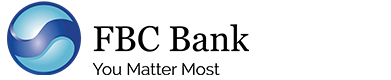Q: Is the system hosted locally?
A: NovaPay System is a locally developed solution that is web based and is also hosted locally in Zimbabwe.
Q: How do I access the system?
A: The system is accessed through any web browser by a secure link provided once you have received an activation link via your registered email. The link that is linked to a user profile is sent to you the moment you are created as a user by your Administrator in NovaPay.
Q: Who administers the Corporate Customer Account?
A: Either your bank IT personnel or your own organisations IT personnel will administer corporate account, depending on the agreed setup at assumption of system usage.
Q: What are the fees payable for using the NovaPay System?
A: The service fees are negotiated between the customer and the processing bank.
Q: What are the payment types that can be processed via the Novapay platform?
A: You can pay bulk and single salaries, supplier invoice and debit orders
Q: What is the difference between Salaries and Invoice Payments?
A: Salaries payments are of an HR nature like monthly salary payments, wages. They are generally exempted for IMT Tax. Invoice payments are any other non-salary related payments to suppliers or creditors, a corporate would do on a day to day basis.
Q: Can the system be interfaced with our internal systems?
A: NovaPay comes ready to interface with your internal systems using the national CSV4 standard defined by Computer Society of Zimbabwe. The system also has a CSV Template that your organisation can populate and feed data into the NovaPay System. You can also use NovaPay defined APIs to integrate your system to Novapay for a seamless exchange of data between the two systems.
Q: Type of integration with Core Banking system?
A: This, will vary from one bank to another. Each bank defines how it wants its own core systems to interface or integrate with the NovaPay System. In most cases, Banks provide APIs from their core systems which are consumed by the NovaPay System for data exchange, on secured VPNs
Q: How do I create a batch payment in the NovaPay System?
A: You can either upload a CSV4 file or CSV file or capture transactions manually directly into the NovaPay System.
Q: Are customers able to View Account Balances before they submit to the Bank?
A: If your bank provides access to balance enquiry mechanism via NovaPay, you can perform balance inquiry prior to making any payments. The system however, does balance checks as part of processing to ensure only funded payment instructions are processed to the bank.
Q: What currencies can I pay in?
A: NovaPay can process the ZWL currency only.
Q: Does the system cater for interbank transfers?
A: NovaPay provides a one stop shop, allowing corporate customers to submit all payments to their primary bankers for onward transmission to other banks through the NovaPay platform. As more banks join the NovaPay network, the banks immediately become able to exchange interbank payments amongst themselves.
Q: Can the system process IMT exemptions for salaries, marketable securities, intercompany transfers and money market securities?
A: The system is designed to process all the gazetted conditions related to IMT Tax. The salaries module fully exempts IMT Tax as required by law.
Q: How can I track my Payments?
A: The customer portal allows you to monitor and track any payment via different payment statuses and reports in real time.
Q: How long will it take for Payments to reach my recipient?
A: Submissions of payments to your corporate bank are instant. Payments destined for beneficiaries within the same bank as your payment bank will be near instant.
Q: There is an error in my batch payment file. What do I do?
A: You have to make a decision whether to continue processing the accounts with correct information after importing the batch. Should you decide to continue, the system will provide a report with summary values for successfully imported transactions. It will also give you an exception report reflecting rejected transitions which you may correct and import as a separate batch for processing too.
Q: What security features are in the system?
A: For the corporate customer there is the need for a username and password when logging in. The password comes with complexity and expiry. User levels with permission restrictions limit functions a user can do in the system (maker, checker, authorizer). Authorization of a payment batch set as per banks signing arrangement. Availability of an audit trail to monitor usage of system by users. Direct Integration with the backend system reducing human intervention and tampering of manually captured payments.
Q: Can the system support different user profiles?
A: Multiple user profiles are supported in NovaPay and come as a security measure that creates a process flow with restrictions. A payment can only be submitted to the bank after going through Initiation (Initiator profile) and Authorization (Authorizer profiles).
Q: Who do I contact if I need to use the system?
A: Contact your Bank on how you can adopt the NovaPay System. For general information about the system, you can reference the NovaPay website www.novapay.co.zw and register with us. Our customer service team will then contact you after receiving your registration and work with your banks to get you activated.
Q: What will it cost to use the system?
A: Registration and activation of the system comes at no cost to the corporate customer. Corporate customers start being charged when they start submitting payments to their bank. The fee structure will be availed by the bank to the corporate customer at registration. Technical support and user training will be done at no cost to the corporate customer. For customers outside of Harare radius requiring onsite support or training, costs of accommodation and fuel are then considered.
Q: What hardware and software do l need in place to have in order to use the system?
A1: Corporate customers require an active stable internet connection, a laptop or desktop or mobile device that can access web browsers.
A2: Financial Institutions will need to contact our product development department to get the minimum requirements to set up NovaPay System in their environment.
Q: How many transactions can I do at a time?
A: The system is highly scalable and can import any number of transactions for submission to the bank.
Q: Who can I call for product training?
A: NovaPay has a dedicated Customer Services team ready to assist with any product training and incidents resolution. You can contact us on marketing@novapay.co.zw to arrange for training.
Q: Who can I call for product support?
A: NovaPay has a dedicated team of Customer Service Staff ready to assist with any technical challenges and training. You can contact us on support@novapay.co.zw.
Q: If I need additional users added, who can help me with this?
A: If the administration of your system is being done by your bank you will need to communicate with the designated bank personnel to facilitate the additions. If the administration of the system is being managed internally in the organization then the company system administrator can create the new users.
Q: What reports are available to me as a user of the system?
A: A corporate user has the following reports at their disposal.
- Payments Summary Reports
- Batch Submission Reports
- Bank Processed Payments Report
- Bank Rejections Report
- Payments Import Rejections Reports
These reports can be exported/printed as pdf, excel or CSV (notepad) format
Q: What reports are available to banks?
A: Reports available for the bank are:
- Summary Reports
- On-Us submission Reports
- Reconciliation Reports
- System Usage Reports
- Daily Transaction received
- Daily Transactions processed
- Rejection Reports
- Start & end of day reports
- Billing Reports.
Q: Can I use the system to collect funds from government employees at the Salaries Services Bureau?
A: Government employees have an arrangement with Salaries Services Bureau for payroll-based deductions and NovaPay is currently working on the schedule and remittance module that will cater for these types of collections.
Q: Can I use the system to collect funds from my customers who bank with different banks?
A: The debit order facility will enable you to collect deductions from customers banking with different banks as long you have an active corporate collection account in the bank you will collect into. This enables them to collect and deposit funds collected into your account which you can later move using the Corporate payments module to your main account.
Q: Can I use the system to pay my suppliers instead of going to the bank and complete manual payment slips?
A: Using the Invoice payments module you will be able to submit all your supplier payments you were submitting manually to the Bank.
Q. Can l submit a single debit order file with multiple collection dates in that file?
A: Current design allows each batch imported to have a single due date for all payments in that file.
Q: Does the NovaPay force a password change upon first time logging in and also when I ask for a password reset?
A: Yes. Users are required to immediately change their password upon first login in and also each time password is reset by the administrator.
Q: I do not have an accounting system. I maintain my accounts on physical booklets. How can I capture my payments onto the NovaPay system?
A: Any customer without an accounting system and no access to electronic spreadsheets can manually capture their payments directly into the NovaPay system.
Q: Can I use the NovaPay system to pay weekly, bi-weekly wages and monthly salaries?
A: NovaPay will not limit the number of transactions your organization can do. The system is highly flexible and scalable to handle any amount of payments.
Q: What are NovaPay’s hours of operation?
A: NovaPay Private Limited business hours are 0800-1700 hours. Any support needs outside those hours and holidays will be by arrangement via Customer Services Department
Q: How do I know if my Bank has received and processed my payment instruction?
A: You will be able to view status updates on payment batches submitted to the Bank.
Q: Can I make payments 24/7/365?
A: NovaPay is available for users to use at any time of the day. However, there are times when Banks will not be processing payments when they will be running end of day processes during the night. You may experience service unavailability during those times.