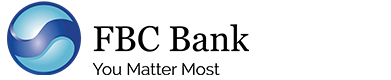Monday, November 17, 2014
FBC Bank brings you more convenience.
To register for Box Office, register online athttp://bo.dstv.com
DSTV Box office
The service allows subscribers with DStvExplora and HD PVR decoders to rent blockbuster movies at $2.50 each for 48 hours.
DSTV Self Care
- Update your profile and personal details
- Manage your account - view your account balance and transaction history for the past 3 months
- Clear error codes and reset your decoder
How it works
DStv Box Office payment
Dial *220# and enter your Mobile Moola PIN ·
- Select Bill payments (Option 3)
- Select DSTV (Option 7)
- Select DSTV Box Office (Option 3) ·
- Enter your DSTV account/smartcard number you wish to pay
- Enter amount you wish to pay for
- Check the account number and amount you wish to pay before confirming ·
- Confirm
- You will receive an SMS notification with the status of your transaction
DStv Self Care
Dial *220# and enter your Mobile Moola PIN
- Select Bill payments (Option 3)
- Select DSTV (Option 7)
- Select DSTV Self Care (Option 4)
- Select any option of your choice among:
1. Balance Enquiry,
2. Update personal information,
3. Clear Error (E-16)
Share